PythonPartOne
Python Part One: An Introduction
This workshop is licensed under a Creative Commons Attribution 4.0 International License. 
For this workshop, I recommend installing Python 3 using Anaconda. The workshop was built using the Spyder IDE, but users can use any python environment they prefer.
What is Python?
- General programming language
- Open and free environment
- Lots of community support
Why use Python?
General programming language…good at most tasks
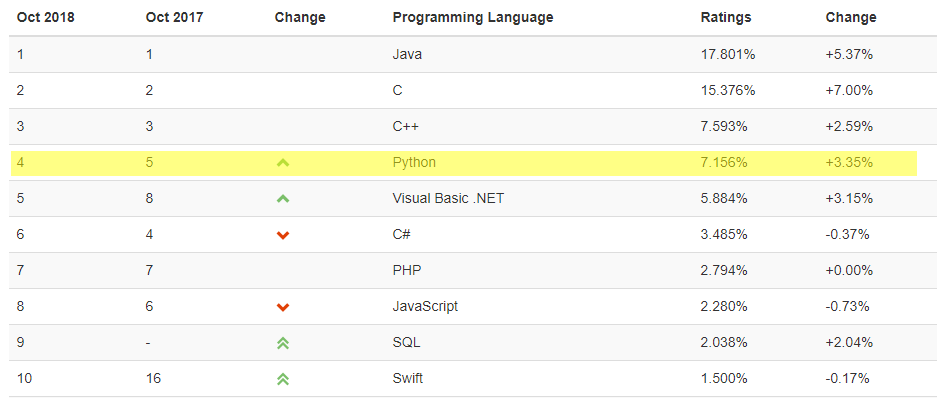
- It’s free
- Python vs R
- Data Analysis…R
- Wide range of tasks…python
- Common Uses
- Web Scraping (Text & Data Mining)
- Web Applications
- Repetitive tasks & task automation
- Transforming & Manipulating data
- Row by Row
Python Setup
Installing Python
- Download & install manually
- Usually through command line (shell)
- Part of IDE or package
- Anaconda
- Spyder
How to write & run python files (.py)
- Text files (.py) & command line
- iPython notebooks (jupyter)
- IDE (Spyder, IDLE, etc)
Spyder Interface
We are using Spyder for this workshop. Here’s how to get started with Spyder:
- Download and install Anconda (Python 3.7) https://www.anaconda.com/download/
- Once installed, open Spyder!
Screenshot of default Spyder layout
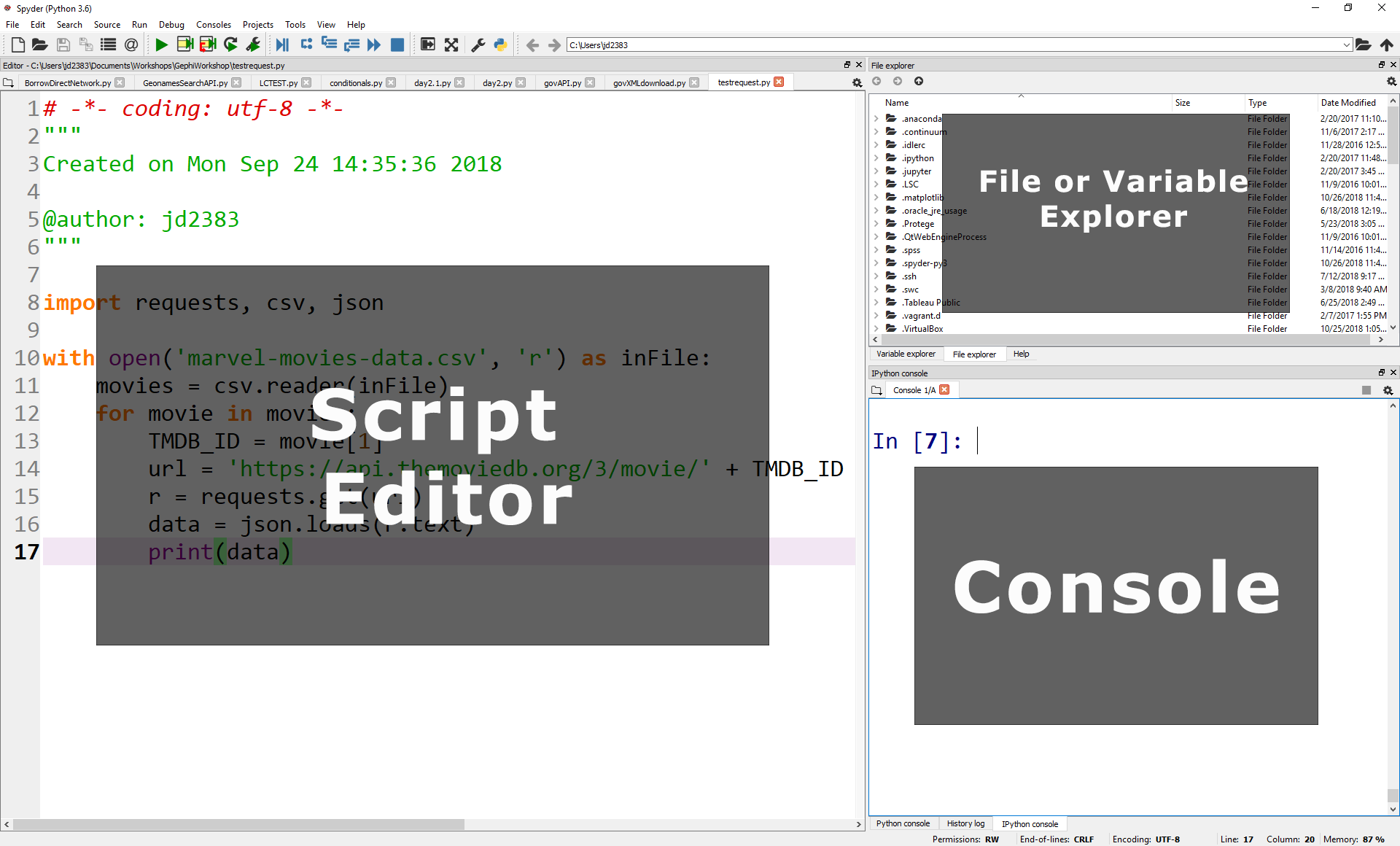
Variables & Data Types
Use variables to store values.
- Variables are names for values.
- In Python the
=symbol assigns the value on the right to the name on the left. - The variable is created when a value is assigned to it.
- Here, Python assigns an age to a variable
ageand a name in quotes to a variablefirst_name.
age = 42
first_name = 'Ahmed'
- Variable names
- can only contain letters, digits, and underscore
_(typically used to separate words in long variable names) - cannot start with a digit
- can only contain letters, digits, and underscore
- Variable names that start with underscores like
__alistairs_real_agehave a special meaning so we won’t do that until we understand the convention.
Use print to display values.
- Python has a built-in function called
printthat prints things as text. - Call the function (i.e., tell Python to run it) by using its name.
- Provide values to the function (i.e., the things to print) in parentheses.
- To add a string to the printout, wrap the string in single or double quotes.
- The values passed to the function are called ‘arguments’
print(first_name, 'is', age, 'years old')
Ahmed is 42 years old
printautomatically puts a single space between items to separate them.- And wraps around to a new line at the end.
Variables must be created before they are used.
- If a variable doesn’t exist yet, or if the name has been mis-spelled,
Python reports an error.
- Unlike some languages, which “guess” a default value.
print(last_name)
---------------------------------------------------------------------------
NameError Traceback (most recent call last)
<ipython-input-1-c1fbb4e96102> in <module>()
----> 1 print(last_name)
NameError: name 'last_name' is not defined
Variables can be used in calculations.
- We can use variables in calculations just as if they were values.
- Remember, we assigned 42 to
agea few lines ago.
- Remember, we assigned 42 to
age = age + 3
print('Age in three years:', age)
Age in three years: 45
Every value has a type.
- Every value in a program has a specific type.
- Integer (
int): represents positive or negative whole numbers like 3 or -512. - Floating point number (
float): represents real numbers like 3.14159 or -2.5. - Character string (usually called “string”,
str): text.- Written in either single quotes or double quotes (as long as they match).
- The quote marks aren’t printed when the string is displayed.
Use the built-in function type to find the type of a value.
- Use the built-in function
typeto find out what type a value has. - Works on variables as well.
- But remember: the value has the type — the variable is just a label.
print(type(52))
<class 'int'>
fitness = 'average'
print(type(fitness))
<class 'str'>
Types control what operations (or methods) can be performed on a given value.
- A value’s type determines what the program can do to it.
print(5 - 3)
2
print('hello' - 'h')
---------------------------------------------------------------------------
TypeError Traceback (most recent call last)
<ipython-input-2-67f5626a1e07> in <module>()
----> 1 print('hello' - 'h')
TypeError: unsupported operand type(s) for -: 'str' and 'str'
You can use the “+” and “*” operators on strings.
- “Adding” character strings concatenates them.
full_name = 'Ahmed' + ' ' + 'Walsh'
print(full_name)
Ahmed Walsh
- Multiplying a character string by an integer N creates a new string that consists of that character string repeated N times.
- Since multiplication is repeated addition.
separator = '=' * 10
print(separator)
==========
Strings have a length (but numbers don’t).
- The built-in function
lencounts the number of characters in a string.
print(len(full_name))
11
- But numbers don’t have a length (not even zero).
print(len(52))
---------------------------------------------------------------------------
TypeError Traceback (most recent call last)
<ipython-input-3-f769e8e8097d> in <module>()
----> 1 print(len(52))
TypeError: object of type 'int' has no len()
Must convert numbers to strings or vice versa when operating on them.
- Cannot add numbers and strings.
print(1 + '2')
---------------------------------------------------------------------------
TypeError Traceback (most recent call last)
<ipython-input-4-fe4f54a023c6> in <module>()
----> 1 print(1 + '2')
TypeError: unsupported operand type(s) for +: 'int' and 'str'
- Not allowed because it’s ambiguous: should
1 + '2'be3or'12'? - Some types can be converted to other types by using the type name as a function.
print(1 + int('2'))
print(str(1) + '2')
3
12
Can mix integers and floats freely in operations.
- Integers and floating-point numbers can be mixed in arithmetic.
- Python 3 automatically converts integers to floats as needed. (Integer division in Python 2 will return an integer, the floor of the division.)
print('half is', 1 / 2.0)
print('three squared is', 3.0 ** 2)
half is 0.5
three squared is 9.0
Variables only change value when something is assigned to them.
- If we make one cell in a spreadsheet depend on another, and update the latter, the former updates automatically.
- This does not happen in programming languages.
first = 1
second = 5 * first
first = 2
print('first is', first, 'and second is', second)
first is 2 and second is 5
- The computer reads the value of
firstwhen doing the multiplication, creates a new value, and assigns it tosecond. - After that,
seconddoes not remember where it came from.
Built-In Functions & Libraries
Use comments to add documentation to programs.
# This sentence isn't executed by Python.
adjustment = 0.5 # Neither is this - anything after '#' is ignored.
A function may take zero or more arguments.
- We have seen some functions already — now let’s take a closer look.
- An argument is a value passed into a function.
lentakes exactly one.int,str, andfloatcreate a new value from an existing one.printtakes zero or more.printwith no arguments prints a blank line.- Must always use parentheses, even if they’re empty, so that Python knows a function is being called.
print('before')
print()
print('after')
before
after
Commonly-used built-in functions include max, min, and round.
- Use
maxto find the largest value of one or more values. - Use
minto find the smallest. - Both work on character strings as well as numbers.
- “Larger” and “smaller” use (0-9, A-Z, a-z) to compare letters.
print(max(1, 2, 3))
print(min('a', 'A', '0'))
3
0
Functions may only work for certain (combinations of) arguments.
maxandminmust be given at least one argument.- “Largest of the empty set” is a meaningless question.
- And they must be given things that can meaningfully be compared.
print(max(1, 'a'))
TypeError: unorderable types: str() > int()
Functions may have default values for some arguments.
roundwill round off a floating-point number.- By default, rounds to zero decimal places.
round(3.712)
4
- We can specify the number of decimal places we want.
round(3.712, 1)
3.7
Use the built-in function help to get help for a function.
- Every built-in function has online documentation.
help(round)
Help on built-in function round in module builtins:
round(...)
round(number[, ndigits]) -> number
Round a number to a given precision in decimal digits (default 0 digits).
This returns an int when called with one argument, otherwise the
same type as the number. ndigits may be negative.
Most of the power of a programming language is in its libraries.
- A library is a collection of files (called modules) that contains
functions for use by other programs.
- May also contain data values (e.g., numerical constants) and other things.
- Library’s contents are supposed to be related, but there’s no way to enforce that.
- The Python standard library is an extensive suite of modules that comes with Python itself.
- Many additional libraries are available from [PyPI][pypi] (the Python Package Index).
- We will see later how to write new libraries.
A program must import a library module before using it.
- Use
importto load a library module into a program’s memory. - Then refer to things from the module as
module_name.thing_name.- Python uses
.to mean “part of”.
- Python uses
- Using
math, one of the modules in the standard library:
import math
print('pi is', math.pi)
print('cos(pi) is', math.cos(math.pi))
pi is 3.141592653589793
cos(pi) is -1.0
- Have to refer to each item with the module’s name.
math.cos(pi)won’t work: the reference topidoesn’t somehow “inherit” the function’s reference tomath.
Use help to learn about the contents of a library module.
- Works just like help for a function.
help(math)
Help on module math:
NAME
math
MODULE REFERENCE
http://docs.python.org/3.5/library/math
The following documentation is automatically generated from the Python
source files. It may be incomplete, incorrect or include features that
are considered implementation detail and may vary between Python
implementations. When in doubt, consult the module reference at the
location listed above.
DESCRIPTION
This module is always available. It provides access to the
mathematical functions defined by the C standard.
FUNCTIONS
acos(...)
acos(x)
Return the arc cosine (measured in radians) of x.
⋮ ⋮ ⋮
Import specific items from a library module to shorten programs.
- Use
from ... import ...to load only specific items from a library module. - Then refer to them directly without library name as prefix.
from math import cos, pi
print('cos(pi) is', cos(pi))
cos(pi) is -1.0
Create an alias for a library module when importing it to shorten programs.
- Use
import ... as ...to give a library a short alias while importing it. - Then refer to items in the library using that shortened name.
import math as m
print('cos(pi) is', m.cos(m.pi))
cos(pi) is -1.0
- Commonly used for libraries that are frequently used or have long names.
- E.g.,
matplotlibplotting library is often aliased asmpl.
- E.g.,
- But can make programs harder to understand, since readers must learn your program’s aliases.
Lists
A list stores many values in a single structure.
- Doing calculations with a hundred variables called
pressure_001,pressure_002, etc., would be at least as slow as doing them by hand. - Use a list to store many values together.
- Contained within square brackets
[...]. - Values separated by commas
,.
- Contained within square brackets
- Use
lento find out how many values are in a list.
pressures = [0.273, 0.275, 0.277, 0.275, 0.276]
print('pressures:', pressures)
print('length:', len(pressures))
pressures: [0.273, 0.275, 0.277, 0.275, 0.276]
length: 5
Use an item’s index to fetch it from a list.
- Just like strings.
print('zeroth item of pressures:', pressures[0])
print('fourth item of pressures:', pressures[4])
zeroth item of pressures: 0.273
fourth item of pressures: 0.276
Lists’ values can be replaced by assigning to them.
- Use an index expression on the left of assignment to replace a value.
pressures[0] = 0.265
print('pressures is now:', pressures)
pressures is now: [0.265, 0.275, 0.277, 0.275, 0.276]
Appending items to a list lengthens it.
- Use
list_name.appendto add items to the end of a list.
primes = [2, 3, 5]
print('primes is initially:', primes)
primes.append(7)
primes.append(9)
print('primes has become:', primes)
primes is initially: [2, 3, 5]
primes has become: [2, 3, 5, 7, 9]
appendis a method of lists.- Like a function, but tied to a particular object.
- Use
object_name.method_nameto call methods.- Deliberately resembles the way we refer to things in a library.
- We will meet other methods of lists as we go along.
- Use
help(list)for a preview.
- Use
extendis similar toappend, but it allows you to combine two lists. For example:
teen_primes = [11, 13, 17, 19]
middle_aged_primes = [37, 41, 43, 47]
print('primes is currently:', primes)
primes.extend(teen_primes)
print('primes has now become:', primes)
primes.append(middle_aged_primes)
print('primes has finally become:', primes)
primes is currently: [2, 3, 5, 7, 9]
primes has now become: [2, 3, 5, 7, 9, 11, 13, 17, 19]
primes has finally become: [2, 3, 5, 7, 9, 11, 13, 17, 19, [37, 41, 43, 47]]
Note that while extend maintains the “flat” structure of the list, appending a list to a list makes the result two-dimensional.
Use del to remove items from a list entirely.
del list_name[index]removes an item from a list and shortens the list.- Not a function or a method, but a statement in the language.
print('primes before removing last item:', primes)
del primes[4]
print('primes after removing last item:', primes)
primes before removing last item: [2, 3, 5, 7, 9]
primes after removing last item: [2, 3, 5, 7]
The empty list contains no values.
- Use
[]on its own to represent a list that doesn’t contain any values.- “The zero of lists.”
- Helpful as a starting point for collecting values (which we will see in the next episode).
Lists may contain values of different types.
- A single list may contain numbers, strings, and anything else.
goals = [1, 'Create lists.', 2, 'Extract items from lists.', 3, 'Modify lists.']
Character strings can be indexed like lists.
- Get single characters from a character string using indexes in square brackets.
element = 'carbon'
print('zeroth character:', element[0])
print('third character:', element[3])
zeroth character: c
third character: b
Character strings are immutable.
- Cannot change the characters in a string after it has been created.
- Immutable: can’t be changed after creation.
- In contrast, lists are mutable: they can be modified in place.
- Python considers the string to be a single value with parts, not a collection of values.
element[0] = 'C'
TypeError: 'str' object does not support item assignment
- Lists and character strings are both collections.
Indexing beyond the end of the collection is an error.
- Python reports an
IndexErrorif we attempt to access a value that doesn’t exist.- This is a kind of runtime error.
- Cannot be detected as the code is parsed because the index might be calculated based on data.
print('99th element of element is:', element[99])
Loops
A for loop executes commands once for each value in a collection.
- Doing calculations on the values in a list one by one
is as painful as working with
pressure_001,pressure_002, etc. - A for loop tells Python to execute some statements once for each value in a list, a character string, or some other collection.
- “for each thing in this group, do these operations”
for number in [2, 3, 5]:
print(number)
- This
forloop is equivalent to:
print(2)
print(3)
print(5)
- And the
forloop’s output is:
2
3
5
The first line of the for loop must end with a colon, and the body must be indented.
- The colon at the end of the first line signals the start of a block of statements.
- Python uses indentation rather than
{}orbegin/endto show nesting.- Any consistent indentation is legal, but almost everyone uses four spaces.
for number in [2, 3, 5]:
print(number)
IndentationError: expected an indented block
- Indentation is always meaningful in Python.
firstName="Jon"
lastName="Smith"
File "<ipython-input-7-f65f2962bf9c>", line 2
lastName="Smith"
^
IndentationError: unexpected indent
- This error can be fixed by removing the extra spaces at the beginning of the second line.
A for loop is made up of a collection, a loop variable, and a body.
for number in [2, 3, 5]:
print(number)
- The collection,
[2, 3, 5], is what the loop is being run on. - The body,
print(number), specifies what to do for each value in the collection. - The loop variable,
number, is what changes for each iteration of the loop.- The “current thing”.
Loop variables can be called anything.
- As with all variables, loop variables are:
- Created on demand.
- Meaningless: their names can be anything at all.
for kitten in [2, 3, 5]:
print(kitten)
The body of a loop can contain many statements.
- But no loop should be more than a few lines long.
- Hard for human beings to keep larger chunks of code in mind.
primes = [2, 3, 5]
for p in primes:
squared = p ** 2
cubed = p ** 3
print(p, squared, cubed)
2 4 8
3 9 27
5 25 125
Use range to iterate over a sequence of numbers.
- The built-in function
rangeproduces a sequence of numbers.- Not a list: the numbers are produced on demand to make looping over large ranges more efficient.
range(N)is the numbers 0..N-1- Exactly the legal indices of a list or character string of length N
print('a range is not a list: range(0, 3)')
for number in range(0,3):
print(number)
a range is not a list: range(0, 3)
0
1
2
The Accumulator pattern turns many values into one.
- A common pattern in programs is to:
- Initialize an accumulator variable to zero, the empty string, or the empty list.
- Update the variable with values from a collection.
# Sum the first 10 integers.
total = 0
for number in range(10):
total = total + (number + 1)
print(total)
55
- Read
total = total + (number + 1)as:- Add 1 to the current value of the loop variable
number. - Add that to the current value of the accumulator variable
total. - Assign that to
total, replacing the current value.
- Add 1 to the current value of the loop variable
- We have to add
number + 1becauserangeproduces 0..9, not 1..10.
Conditionals
Use if statements to control whether or not a block of code is executed.
- An
ifstatement (more properly called a conditional statement) controls whether some block of code is executed or not. - Structure is similar to a
forstatement:- First line opens with
ifand ends with a colon - Body containing one or more statements is indented (usually by 4 spaces)
- First line opens with
mass = 3.54
if mass > 3.0:
print(mass, 'is large')
mass = 2.07
if mass > 3.0:
print (mass, 'is large')
3.54 is large
Conditionals are often used inside loops.
- Not much point using a conditional when we know the value (as above).
- But useful when we have a collection to process.
masses = [3.54, 2.07, 9.22, 1.86, 1.71]
for m in masses:
if m > 3.0:
print(m, 'is large')
3.54 is large
9.22 is large
Use else to execute a block of code when an if condition is not true.
elsecan be used following anif.- Allows us to specify an alternative to execute when the
ifbranch isn’t taken.
masses = [3.54, 2.07, 9.22, 1.86, 1.71]
for m in masses:
if m > 3.0:
print(m, 'is large')
else:
print(m, 'is small')
3.54 is large
2.07 is small
9.22 is large
1.86 is small
1.71 is small
Use elif to specify additional tests.
- May want to provide several alternative choices, each with its own test.
- Use
elif(short for “else if”) and a condition to specify these. - Always associated with an
if. - Must come before the
else(which is the “catch all”).
masses = [3.54, 2.07, 9.22, 1.86, 1.71]
for m in masses:
if m > 9.0:
print(m, 'is HUGE')
elif m > 3.0:
print(m, 'is large')
else:
print(m, 'is small')
3.54 is large
2.07 is small
9.22 is HUGE
1.86 is small
1.71 is small
Conditions are tested once, in order.
- Python steps through the branches of the conditional in order, testing each in turn.
- So ordering matters.
grade = 85
if grade >= 70:
print('grade is C')
elif grade >= 80:
print('grade is B')
elif grade >= 90:
print('grade is A')
grade is C
- Does not automatically go back and re-evaluate if values change.
velocity = 10.0
if velocity > 20.0:
print('moving too fast')
else:
print('adjusting velocity')
velocity = 50.0
adjusting velocity
- Often use conditionals in a loop to “evolve” the values of variables.
velocity = 10.0
for i in range(5): # execute the loop 5 times
print(i, ':', velocity)
if velocity > 20.0:
print('moving too fast')
velocity = velocity - 5.0
else:
print('moving too slow')
velocity = velocity + 10.0
print('final velocity:', velocity)
0 : 10.0
moving too slow
1 : 20.0
moving too slow
2 : 30.0
moving too fast
3 : 25.0
moving too fast
4 : 20.0
moving too slow
final velocity: 30.0
Workshop materials are drevied from work that is Copyright ©Software Carpentry.